I have a confession — I use NetBeans. I’ve been a user (fan) since the late 1990’s when it was being actively developed in the Czech Republic, before being purchased by Sun Microsystems. I’ve always enjoyed it’s features and ease of use. It’s grown very nicely over the years and I don’t sense that it’s fully appreciated for the features and capabilities it possesses.
PHP support was added to NetBeans several years ago and is my preferred IDE when working on PHP projects. Occasionally I’ll use Vim (my preferred editor) to work on my projects, but by and large I use NetBeans because of all the power a good IDE provides.
The reason for my post today is that I wanted to mention one of those features that many may be unaware of within NetBeans. A colleague of mine is an Emacs fan and really appreciates the shell capabilities it offers, but did you know that NetBeans has a similar feature baked in? I was working on a PHP project today and when I fired it up I thought a small post was warranted.
I make regular use of CakePHP’s bake console and the mysql cli, so while using the editing power of NetBeans the Terminal feature is a convenient and handy way of working without leaving the IDE. The Terminal has both local and remote flavors to suit your taste.
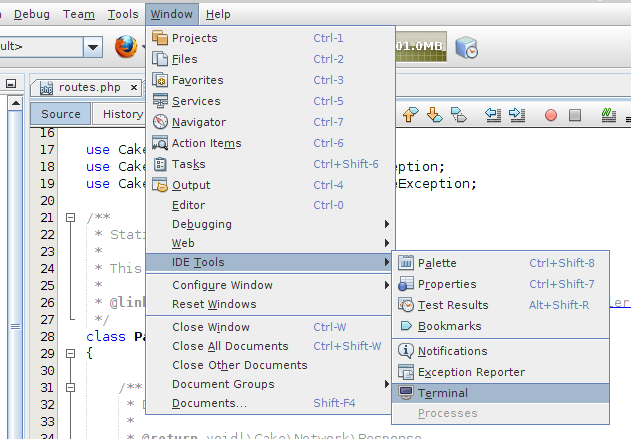
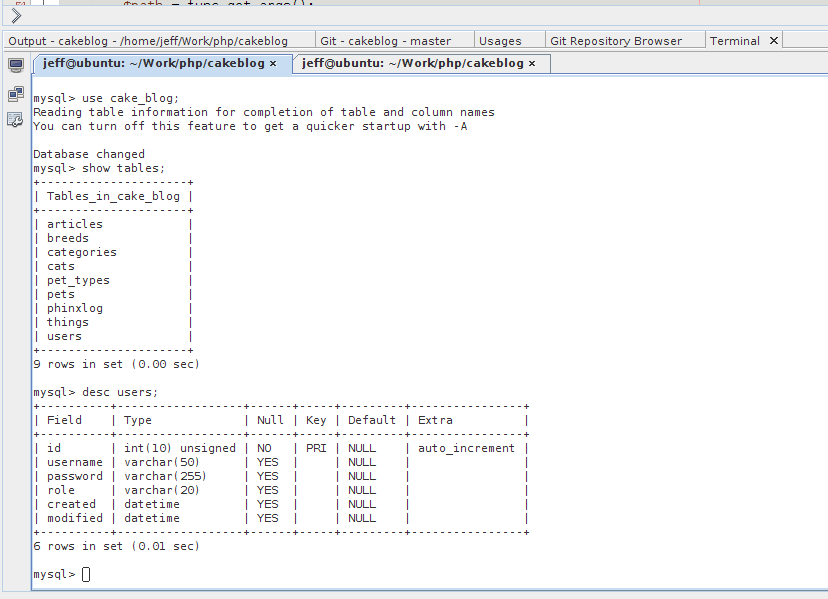
If you haven’t tried NetBeans or its Terminal tool I invite you to give it a try. The ability to have multiple tabs to perform separate and distinct shell work is a bonus. I hope you find it as convenient and useful as I do.
A few resources for your convenience: